更新日志:
v.2.6.1 2019.12.16
1.修改压缩包名称为帖子的标题
如果还是要以前的id作为压缩包名称,那么修改449行:"packNameBy": "title",
将 packNameBy 的值 title 修改为 id, 再按 ctrl + s 保存。
V 2.6 2019.12.16
1.修改图片域名为tiebapic.baidu.com时下载图片显示“你查看的图片不存在的”的问题
V 2.5 2019.12.2
1.修改为toastr提示方式
2.采用队列下载
V 2.4 2019.3.17
1. 调整图片排序的命名,格式化数字(1显示为01),便于查看时顺序一样
2. edge会闪退,原因不知,未修复
V 2.3 2018.5.31
1. 兼容edge
V 2.2 2018.4.7
1.调整匹配图片策略
V 2.1 2018.4.2
1. 调用Tampermonkey API 实现跨域下载,无需修改启动参数
V 2.0 2018.4.1
1. 压缩包内增加贴子地址txt
2.修复https不能下载
V 1.9 2018.4.1
1. 新增打包下载,图片重命名(需开启浏览器跨域)
V 1.8 2018.3.31
1.修复BUG
2.可自定义输入文件名后缀
V 1.7 2017.6.9
1. 修复魅族等贴吧下载图标不显示的问题
V 1.6 2017.6.4
1. 增加右键新标签打开图片直接打开原图
2. 提高下载的图片正确率
V 1.4 2017.6.3
1. 更新对 https 的支持
2. 提高图片匹配成功率
由于贴吧图片都是压缩的,右键原图下载又麻烦
就写了一个批量下载贴吧原图的JS脚本
需要配合chrome扩展 Tampermonkey 使用(firefox 为 油猴)
下载地址:
Google应用商店地址:https://chrome.google.com/webstore/detail/tampermonkey/dhdgffkkebhmkfjojejmpbldmpobfkfo
Tampermonkey官网:http://tampermonkey.net/ 打开后选择自己的浏览器安装
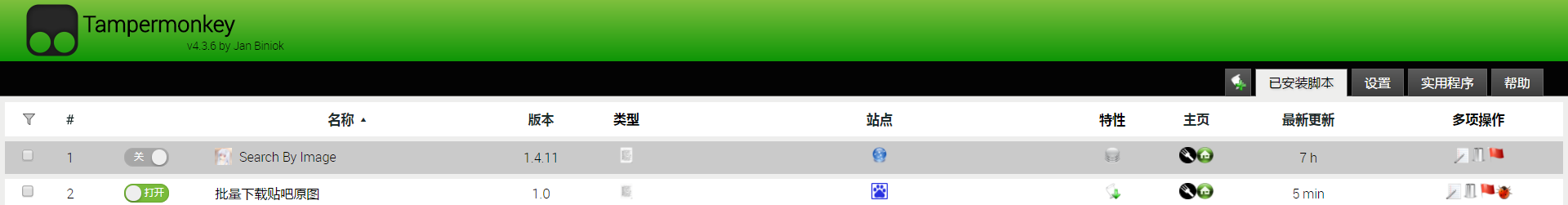
安装好Tampermonkey,然后打开此链接到 greasyfork 安装
下载贴吧图片安装:https://greasyfork.org/zh-CN/scripts/30307
下载微博图片安装:https://greasyfork.org/zh-CN/scripts/394252
打开后点击安装即可
使用:

- 每次只能下载一页
- 如果你需要设置图片的最小大小,可以修改脚本中的 minWidth 变量
发现 Tampermonkey 的 API 能实现跨域下载 ,故不需要调整启动参数了:
点击下载后,会弹出窗口申请权限,点击允许后会开启下载
“ 由于新版本chrome对跨域下载更加严格,使得下载文件变成了新标签打开 ”
解决办法:
方法A:使用edge或降低浏览器版本
方法B:解除浏览器跨域限制,浏览器快捷方式添加启动参数 --args --disable-web-security --user-data-dir
操作详细看 :chrome设置--disable-web-security解决跨域
解除跨域限制后 才能使用打包下载
代码(点击右边按钮展开):
// ==UserScript==
// @name 批量下载贴吧原图
// @name:zh 批量下载贴吧原图
// @name:en Batch srcImage downloader for tieba
// @version 2.6.1
// @description 一键打包下载贴吧中一页的原图
// @description:zh 一键打包下载贴吧中一页的原图
// @description:en Batch Download Src Image From Baidu Tieba
// @supportURL https://imcoder.site/a/detail/HuXBzyC
// @match http://tieba.baidu.com/*
// @match https://tieba.baidu.com/*
// @match http://imgsrc.baidu.com/*
// @match https://imgsrc.baidu.com/*
// @match http://tiebapic.baidu.com/*
// @match https://tiebapic.baidu.com/*
// @grant GM_xmlHttpRequest
// @grant GM.xmlHttpRequest
// @grant GM_notification
// @require https://code.jquery.com/jquery-latest.min.js
// @require https://cdn.bootcss.com/toastr.js/2.1.3/toastr.min.js
// @require https://cdn.bootcss.com/jszip/3.1.5/jszip.min.js
// @author Jeffrey.Deng
// @namespace https://greasyfork.org/users/129338
// ==/UserScript==
// @weibo http://weibo.com/3983281402
// @blog https://imcoder.site
// @date 2017.6.3
// @更新日志
// v.2.6.1 2019.12.16 1.修改压缩包名称为帖子的标题
// 如果还是要以前的id作为压缩包名称,那么修改449行:"packNameBy": "title",
// 将 packNameBy 的值 title 修改为 id, 再按 ctrl + s 保存。
// v.2.6 2.19.12.16 1.修改图片域名为tiebapic.baidu.com时下载图片显示“你查看的图片不存在的”的问题
// v 2.5.1 2019.12.11 1.修复格式化数字排序未生效的问题
// V 2.5 2019.12.2 1.修改为toastr提示方式
// 2.采用队列下载
// V 2.4 2019.3.17 1.调整图片排序的命名,格式化数字(1显示为01),便于查看时顺序一样
// 2.edge会闪退,原因不知,未修复
// V 2.3 2018.5.31 1.兼容edge
// V 2.2 2018.4.7 1.调整匹配图片策略
// V 2.1 2018.4.2 1.调用Tampermonkey API 实现跨域下载,无需修改启动参数
// V 2.0 2018.4.1 1.压缩包内增加贴子地址txt
// 2.修复https不能下载
// V 1.9 2018.4.1 1.新增打包下载,图片重命名(需开启浏览器跨域)
// V 1.8 2018.3.31 1.修复BUG
// 2.可自定义输入文件名后缀
// V 1.7 2017.6.9 1.修复魅族等贴吧下载图标不显示的问题
// V 1.6 2017.6.5 1.提高下载的图片正确率
// V 1.5 2017.6.4 1.增加右键新标签打开图片直接打开原图
// V 1.4 2017.6.3 1.更新对 https 的支持
// 2.提高图片匹配成功率
(function (document, $) {
$("head").append('<link rel="stylesheet" href="https://cdn.bootcss.com/toastr.js/2.1.3/toastr.min.css">');
var common_utils = (function(document, $) {
function parseURL(url) {
var a = document.createElement('a');
a.href = url;
return {
source: url,
protocol: a.protocol.replace(':', ''),
host: a.hostname,
port: a.port,
query: a.search,
params: (function () {
var ret = {},
seg = a.search.replace(/^\?/, '').split('&'),
len = seg.length, i = 0, s;
for (; i < len; i++) {
if (!seg[i]) {
continue;
}
s = seg[i].split('=');
ret[s[0]] = s[1];
}
return ret;
})(),
file: (a.pathname.match(/\/([^\/?#]+)$/i) || [, ''])[1],
hash: a.hash.replace('#', ''),
path: a.pathname.replace(/^([^\/])/, '/$1'),
relative: (a.href.match(/tps?:\/\/[^\/]+(.+)/) || [, ''])[1],
segments: a.pathname.replace(/^\//, '').split('/')
};
}
function ajaxDownload(url, callback, args) {
var GM_download = GM.xmlHttpRequest || GM_xmlHttpRequest;
GM_download({
method: 'GET',
responseType: 'blob',
url: url,
onreadystatechange: function(responseDetails) {
if (responseDetails.readyState === 4) {
if (responseDetails.status === 200 || responseDetails.status === 0) {
callback(responseDetails.response, args);
} else {
callback(null, args);
}
}
},
onerror: function(responseDetails) {
callback(null, args);
console.log(responseDetails.status);
}
});
/*try {
var xhr = new XMLHttpRequest();
xhr.open('GET', url, true);
xhr.responseType = "blob";
xhr.onreadystatechange = function(evt) {
if (xhr.readyState === 4) {
if (xhr.status === 200 || xhr.status === 0) {
callback(xhr.response, args);
} else {
callback(null, args);
}
}
};
xhr.send();
} catch (e) {
callback(null, args);
}*/
}
function fileNameFromHeader(disposition, url) {
var result = null;
if (disposition && /filename=.*/ig.test(disposition)) {
result = disposition.match(/filename=.*/ig);
return decodeURI(result[0].split("=")[1]);
}
return url.substring(url.lastIndexOf('/') + 1);
}
function downloadBlobFile(content, fileName) {
if ('msSaveOrOpenBlob' in navigator) {
navigator.msSaveOrOpenBlob(content, fileName);
} else {
var aLink = document.createElement('a');
aLink.download = fileName;
aLink.style = "display:none;";
var blob = new Blob([content]);
aLink.href = window.URL.createObjectURL(blob);
document.body.appendChild(aLink);
if (document.all) {
aLink.click(); //IE
} else {
var evt = document.createEvent("MouseEvents");
evt.initEvent("click", true, true);
aLink.dispatchEvent(evt); // 其它浏览器
}
window.URL.revokeObjectURL(aLink.href);
document.body.removeChild(aLink);
}
}
function downloadUrlFile(url, fileName) {
var aLink = document.createElement('a');
if (fileName) {
aLink.download = fileName;
} else {
aLink.download = url.substring(url.lastIndexOf('/') + 1);
}
aLink.target = "_blank";
aLink.style = "display:none;";
aLink.href = url;
document.body.appendChild(aLink);
if(document.all) {
aLink.click(); //IE
} else {
var evt = document.createEvent("MouseEvents");
evt.initEvent("click", true, true);
aLink.dispatchEvent(evt ); // 其它浏览器
}
document.body.removeChild(aLink);
}
function paddingZero(num, length) {
return (Array(length).join("0") + num).substr(-length);
}
/* Class: TaskQueue
* Constructor: handler
* takes a function which will be the task handler to be called,
* handler should return Deferred object(not Promise), if not it will run immediately;
* methods: append
* appends a task to the Queue. Queue will only call a task when the previous task has finished
*/
var TaskQueue = function (handler) {
var tasks = [];
// empty resolved deferred object
var deferred = $.when();
// handle the next object
function handleNextTask() {
// if the current deferred task has resolved and there are more tasks
if (deferred.state() == "resolved" && tasks.length > 0) {
// grab a task
var task = tasks.shift();
// set the deferred to be deferred returned from the handler
deferred = handler(task);
// if its not a deferred object then set it to be an empty deferred object
if (!(deferred && deferred.promise)) {
deferred = $.when();
}
// if we have tasks left then handle the next one when the current one
// is done.
if (tasks.length >= 0) {
deferred.fail(function () {
tasks = [];
return;
});
deferred.done(handleNextTask);
}
}
}
// appends a task.
this.append = function (task) {
// add to the array
tasks.push(task);
// handle the next task
handleNextTask();
};
};
var context = {
"ajaxDownload": ajaxDownload,
"fileNameFromHeader": fileNameFromHeader,
"downloadBlobFile": downloadBlobFile,
"downloadUrlFile": downloadUrlFile,
"parseURL": parseURL,
"paddingZero": paddingZero,
"TaskQueue": TaskQueue
};
return context;
})(document, jQuery);
var options = {
"type": 2,
"isNeedConfirmDownload": true,
"useQueueDownloadThreshold": 0,
"suffix": null,
"callback": {
"parseLocationInfo_callback": function (location_info, options) {
return common_utils.parseURL(document.location.href);
},
"parseFiles_callback": function (location_info, options) {
// file.url file.folder_sort_index
// not folder_sort_index -> use fileName
var files = [];
return files;
},
"makeNames_callback": function (arr, location_info, options) {
var names = {};
var time = new Date().getTime();
names.zipName = "pack_" + time;
names.folderName = names.zipName;
names.infoName = null;
names.infoValue = null;
names.prefix = time;
names.suffix = options.suffix;
return names;
},
"beforeFilesDownload_callback": function (files, names, location_info, options, zip, main_folder) {
},
"eachFileOnload_callback": function (blob, file, location_info, options, zipFileLength, zip, main_folder, folder) {
},
"allFilesOnload_callback": function (files, names, location_info, options, zip, main_folder) {
},
"beforeZipFileDownload_callback": function (zip_blob, files, names, location_info, options, zip, main_folder) {
common_utils.downloadBlobFile(zip_blob, names.zipName + ".zip");
}
}
};
var ajaxDownloadAndZipFiles = function (files, names, location_info, options) {
// GM_notification("开始下载~", names.zipName);
var notify_start = toastr.success("正在打包~", names.zipName, {
"progressBar": false,
"hideDuration": 0,
"showDuration": 0,
"timeOut": 0,
"closeButton": false
});
if (files && files.length > 0) {
var zip = new JSZip();
var main_folder = zip.folder(names.folderName);
var zipFileLength = 0;
var maxIndex = files.length;
var paddingZeroLength = (files.length + "").length;
if (names.infoName) {
main_folder.file(names.infoName, names.infoValue);
}
options.callback.beforeFilesDownload_callback(files, names, location_info, options, zip, main_folder);
var downloadFile = function (file, resolveCallback) {
common_utils.ajaxDownload(file.url, function (blob, file) {
var folder = file.location ? main_folder.folder(file.location) : main_folder;
var isSave = options.callback.eachFileOnload_callback(blob, file, location_info, options, zipFileLength, zip, main_folder, folder);
if (isSave != false) {
if (file.fileName) {
folder.file(file.fileName, blob);
} else {
var suffix = names.suffix || file.url.substring(file.url.lastIndexOf('.') + 1);
file.fileName = names.prefix + "_" + common_utils.paddingZero(file.folder_sort_index, paddingZeroLength) + "." + suffix;
folder.file(file.fileName, blob);
}
}
zipFileLength++;
notify_start.find(".toast-message").text("正在打包~ 第 " + zipFileLength + " 张");
resolveCallback && resolveCallback(); // resolve延迟对象
if (zipFileLength >= maxIndex) {
options.callback.allFilesOnload_callback(files, names, location_info, options, zip, main_folder);
zip.generateAsync({type: "blob"}).then(function (content) {
options.callback.beforeZipFileDownload_callback(content, files, names, location_info, options, zip, main_folder);
});
// GM_notification({text: "打包下载完成!", title: names.zipName, highlight : true});
notify_start.css("display", "none").remove();
toastr.success("下载完成!", names.zipName, {"progressBar": false, timeOut: 0});
}
}, file);
};
if (maxIndex < options.useQueueDownloadThreshold) {
// 并发数在useQueueDownloadThreshold内,直接下载
for (var i = 0; i < maxIndex; i++) {
downloadFile(files[i]);
}
} else {
// 并发数在useQueueDownloadThreshold之上,采用队列下载
var queue = new common_utils.TaskQueue(function (file) {
if (file) {
var dfd = $.Deferred();
downloadFile(file, function () {
dfd.resolve();
});
return dfd;
}
});
for (var j = 0; j < maxIndex; j++) {
queue.append(files[j]);
}
}
} else {
toastr.remove(notify_start, true);
toastr.error("未解析到图片!", "错误", {"progressBar": false});
}
};
/** 批量下载 **/
function batchDownload(config) {
try {
options = $.extend(true, options, config);
var location_info = options.callback.parseLocationInfo_callback(options);
var files = options.callback.parseFiles_callback(location_info, options);
if (files && files.length > 0) {
if (options.isNeedConfirmDownload && confirm("是否下载 " + files.length + " 张图片")) {
if (options.type == 1) {
urlDownload(files, names, location_info, options);
} else {
var names = options.callback.makeNames_callback(files, location_info, options);
ajaxDownloadAndZipFiles(files, names, location_info, options);
}
}
} else {
toastr.error("未找到图片~", "");
}
} catch (e) {
// GM_notification("批量下载照片 出现错误!", "");
console.warn("批量下载照片 出现错误!, exception: ", e);
toastr.error("批量下载照片 出现错误!", "");
}
}
/** 下载 **/
function urlDownload(photos, names, location_info, options) {
GM_notification("开始下载~", names.zipName);
var index = 0;
var interval = setInterval(function () {
if (index < photos.length) {
var url = photos[index].url;
var fileName = null;
if (!names.suffix) {
fileName = names.prefix + "_" + (index + 1) + url.substring(url.lastIndexOf('.'));
} else {
fileName = names.prefix + "_" + (index + 1) + "." + names.suffix;
}
common_utils.downloadUrlFile(url, fileName);
} else {
clearInterval(interval);
return;
}
index++;
}, 100);
}
//右键新标签打开图片直接打开原图
function initRightClickOpenSource() {
var url = document.location.toString();
var m = null;
if(!(m = url.match(/^https?:\/\/(imgsrc|tiebapic)\.baidu\.com\/forum\/pic\/item\/.+/i))){
if( (m = url.match(/^(https?):\/\/(imgsrc|imgsa|tiebapic|\w+\.hiphotos)\.(?:bdimg|baidu)\.com\/(?:forum|album)\/.+\/(\w+\.(?:jpg|jpeg|gif|png|bmp|webp))(?:\?.+)?$/i)) ){
document.location = m[1] + "://" + (m[2] == "tiebapic" ? "tiebapic" : "imgsrc") + ".baidu.com/forum/pic/item/" + m[3];
}
}
}
/*** start main ***/
//右键新标签打开图片直接打开原图
initRightClickOpenSource();
var rightParent = null;
var html = "";
var liCount = $('ul', $('#tb_nav')).eq(0).find('li').length;
var liArr = $('ul', $('#tb_nav')).eq(0).find('li');
var rightLi = liArr[liCount - 1];
if ($(rightLi).hasClass('none_right_border')) {
var tab = liArr[liCount - 2];
var isStarTie = $(rightLi).hasClass("star_nav_tab");
var rightHtml = "";
if (isStarTie) {
rightHtml = '<li class="star_nav_tab ">' + $(rightLi).html() + '</li>';
} else {
rightHtml = '<li class="j_tbnav_tab">' + $(rightLi).html() + '</li>';
}
$(tab).after(rightHtml);
if (isStarTie) {
html = '<div class="star_nav_tab_inner"><div class="space">' +
'<a title="点击下载本页图片" class="star_nav_ico star_nav_ico_photo" id="batchDownloadBtn"><i class="icon"></i>下载</a></div></div>';
} else {
html = '<div class="tbnav_tab_inner"><p class="space">' +
'<a title="点击下载本页图片" class="nav_icon icon_jingpin j_tbnav_tab_a" id="batchDownloadBtn" location="tabplay" >下载</a>' +
'</p></div>';
}
$(rightLi).html(html);
} else {
html = '<li class="j_tbnav_tab">' +
'<a class=" j_tbnav_tab_a" id="batchDownloadBtn">下载</a> </li>';
$(rightLi).after(html);
}
$('#batchDownloadBtn').click(function () {
unsafeWindow.tiebaImagesDownload();
});
unsafeWindow.tiebaImagesDownload = function (options) {
var config = {
"type": 2,
"minWidth": 100,
"suffix": null,
"packNameBy": "title", // "id" or "title"
"callback": {
"parseFiles_callback": function (location_info, options) {
var photo_arr = [];
var part_nodes_one = $('.d_post_content,.d_post_content_main').find("img");
//var part_nodes_two = $('.d_post_content_main,.post_bubble_middle,.d_post_content').find("img");
$.each(part_nodes_one, function(i, img){
// 如果是广告图片则跳过
if (img.parentNode.tagName == "A" && img.parentNode.className.indexOf("j_click_stats") != -1 ) {
return true;
}
if(img.clientWidth >= options.minWidth) {
if (img.className == "BDE_Image" || img.className == "d_content_img") {
var photo = {};
photo.location = "";
var thumb_url = img.src;
photo.folder_sort_index = photo_arr.length + 1;
// 如果是用户上传的图片
if (img.getAttribute("pic_type") == "0") {
var urlMatcher = thumb_url.match(/^(https?):\/\/([a-zA-Z]+)\..*\/([^/]+)$/);
photo.url = urlMatcher[1] + "://" + (urlMatcher[2] == "tiebapic" ? "tiebapic" : "imgsrc") + ".baidu.com/forum/pic/item/" + urlMatcher[3];
}
// 如果是用户引用的图片
else {
var m = thumb_url.match(/^(https?):\/\/(imgsrc|imgsa|tiebapic|\w+\.hiphotos)\.(?:bdimg|baidu)\.com\/(?:forum|album)\/.+\/(\w+\.(?:jpg|jpeg|gif|png|bmp|webp))(?:\?.+)?$/i);
// 如果引用的是贴吧图片
if (m !== null) {
photo.url = m[1] + "://" + (m[2] == "tiebapic" ? "tiebapic" : "imgsrc") + ".baidu.com/forum/pic/item/" + m[3];
} else {
photo.url = thumb_url;
}
}
photo.location = "photos";
photo_arr.push(photo);
}
}
});
return photo_arr;
},
"makeNames_callback": function (photos, location_info, options) {
var names = {};
var tie_id = location_info.file;
var pn = location_info.params.pn || 1;
var title = $(".core_title_txt").attr("title");
names.infoName = "tie_info.txt";
names.infoValue = "id:" + tie_id + "\r\n" +
"title:" + title + "\r\n" +
"url:" + location_info.source + "\r\n" +
"page:" + pn + "\r\n" +
"image_amount:" + photos.length + "\r\n";
names.zipName = (options.packNameBy == "id" ? ("tie_" + tie_id) : title) + (pn == 1 ? "" : ("_" + pn));
names.folderName = names.zipName;
names.prefix = tie_id + "_" + common_utils.paddingZero(pn, 3);
names.suffix = options.suffix;
return names;
},
"beforeFilesDownload_callback": function(photos, names, location_info, options, zip, main_folder) {
var photo_urls_str = "";
var paddingZeroLength = (photos.length + "").length;
$.each(photos, function(i, photo){
var photoDefaultName = names.prefix + "_" + common_utils.paddingZero(photo.folder_sort_index, paddingZeroLength) + "." + (names.suffix || photo.url.substring(photo.url.lastIndexOf('.') + 1));
photo.fileName = photoDefaultName;
var line = ((photo.location ? (photo.location + "/") : "" ) + photo.fileName) + "\t" + photo.url + "\r\n";
photo_urls_str += line;
});
main_folder.file("photo_url_list.txt", photo_urls_str);
options.failFiles = undefined;
},
"eachFileOnload_callback": function(blob, photo, location_info, options, zipFileLength, zip, main_folder, folder) {
if (blob == null) {
if (!options.failFiles) {
options.failFiles = [];
}
options.failFiles.push(photo);
}
return true;
},
"allFilesOnload_callback": function (photos, names, location_info, options, zip, main_folder) {
if (options.failFiles && options.failFiles.length > 0) {
toastr.error("共 " + options.failFiles.length + " 张下载失败,已记录在photos_fail_list.txt!", "", {"progressBar": false, timeOut: 0});
var failPhotoListStr = "";
for (var i in options.failFiles) {
var failFile = options.failFiles[i];
failPhotoListStr += (failFile.location + "/" + failFile.fileName + "\t" + failFile.url + "\r\n");
}
main_folder.file("photos_fail_list.txt", failPhotoListStr);
}
}
}
};
if (options) {
$.extend(true, config , options);
}
batchDownload(config);
};
})(document, jQuery);